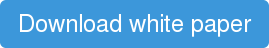Amazon Redshift: Improving Query Performance
Posted by on October 14, 2014 Data, Data Analytics
In preparation for AWS Re:Invent, we’ll be posting weekly with our tips for optimizing queries, optimizing your Amazon Redshift schemaand workload management. Download our Amazon Redshift white paper below.
Improving Query Performance
Even one inefficient query can cause performance issues, so the overall performance of your database can be greatly improved by examining your most expensive or most-used queries.
Minimize the size of results
You can improve query performance by minimizing the size of results.
Some common methods to accomplish this are adding filters, aggregating measures and dimensions, using WHERE expressions with JOINs, running queries on the minimum number of columns, and limiting the row output.
In Chartio, reduce the data set size in the drag-and-drop interface (or write the SQL in SQL Mode). Drag a column to the Measures or Dimensions field and select the aggregation, or drag a column into the Filters field and select the conditional prompt.
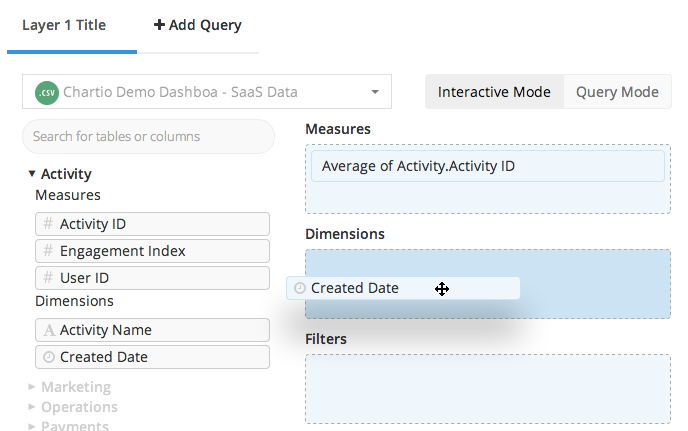
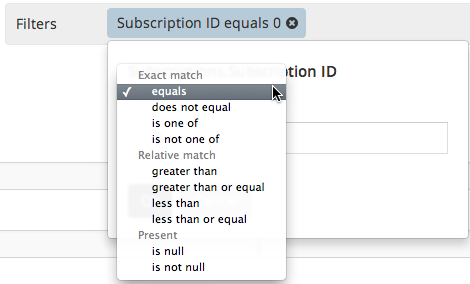
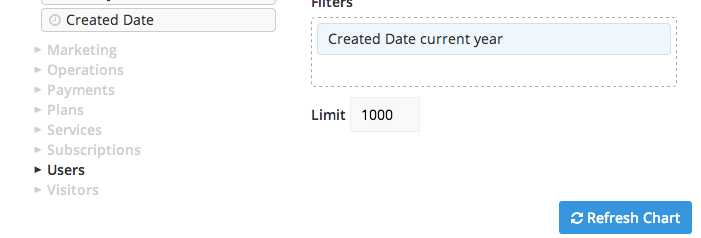
Monitor query duration
Monitoring queries is a good way to optimize distribution styles, keys and sort keys. You can track your query performance in the Chartio Query Log, where you can check the start time, query SQL, errors, and query duration, and filter by dashboard or chart.
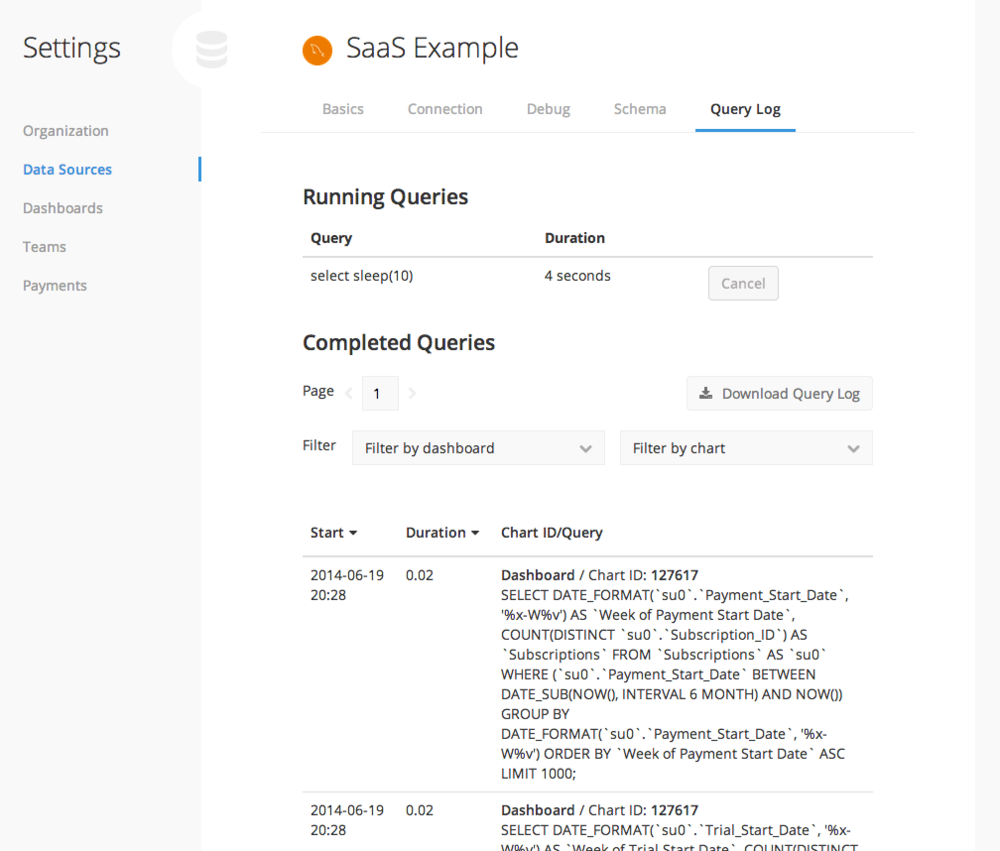
Want to Learn More?
Download our white paper on optimizing query performance inside your Amazon Redshift cluster to learn more about optimizing queries with common best practices, designing your Amazon Redshift schema and defining query queues in workload management to increase performance and lower costs.