Admin API
Permissions required: Owner
Only Owners can access the Admin API page in-app, but any users can use the API as long as they have their org’s API key and password.
The Admin API allows you to perform maintenance tasks on your organization by using a service account created by Chartio.
Here are some examples of what you can do using the API:
- add, edit, and create teams
- add and remove users from your organization
- refresh data source caches
- add and edit user or team permissions for a dashboard
- add and edit user or team permissions for a data source
- sync your data source schema
See our Admin API documentation for a complete list of the current options and endpoints. The documentation also contains examples for sample requests and responses.
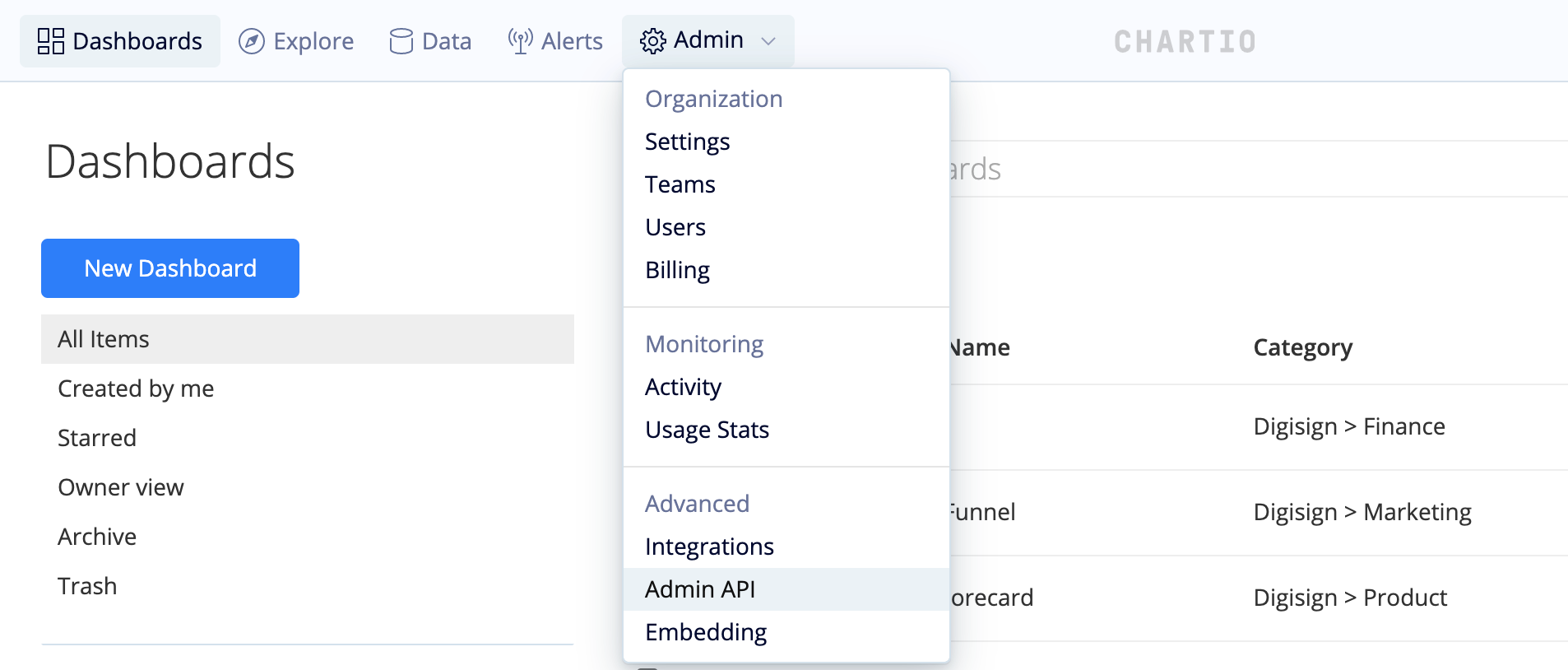
API credentials
Each organization is given an API key and password, which you’ll use to authenticate to the API in your request.
To find your API service account credentials, click Admin > Admin API from the top navigation bar in Chartio. From there, you can generate or update your API key and password.
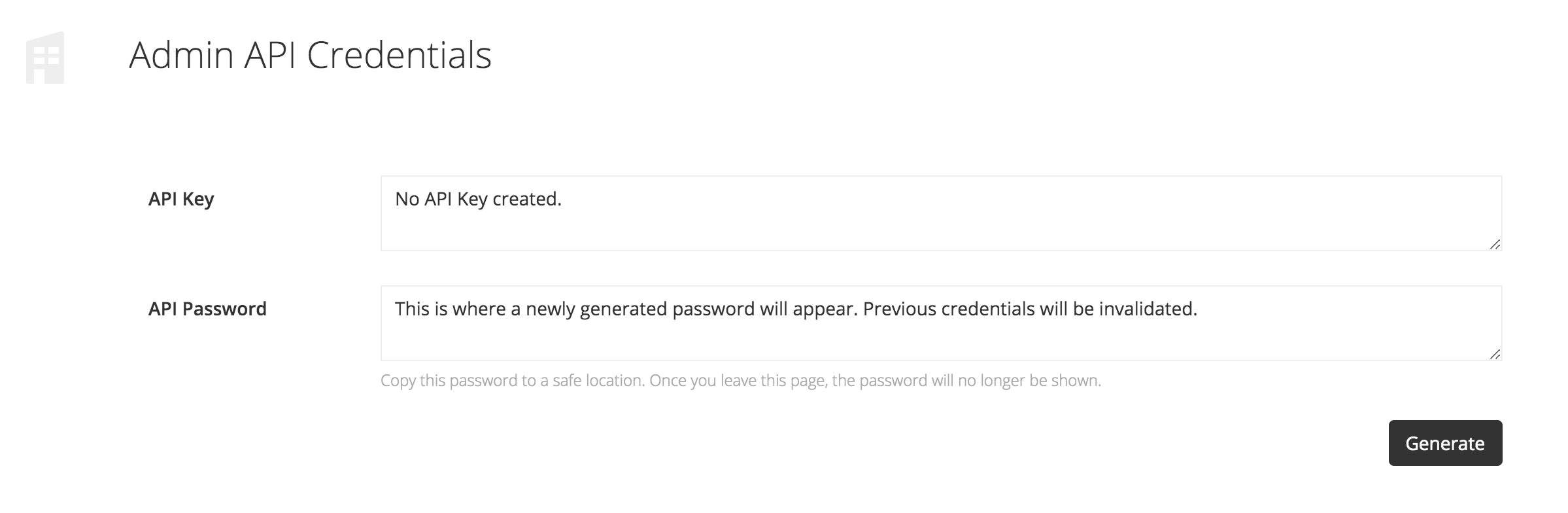
Admin API information
- There is one API service account per organization. You can reset its password if needed. Your service account cannot log into Chartio, and end-user credentials won’t work with the API.
- Actions performed by the service account (credentials updated, user and team changes) are recorded in your organization’s Activity log.
- Users are limited to 10,000 per org, and teams are limited to 2,000 per org.
- Permissions are limited to 100 permissions per data source or dashboard.
- The API will limit the number of requests to 5,000 per 5 minute window per IP.
- API responses will be limited to 100 records per page.
-
The user endpoints will accept either an email or a user id as an identifier.
Email addresses are more convenient, but potentially less reliable because existing users can edit their email address.
- When adding a user, an initial team must also be supplied in the request, similar to the application behavior.
- Once created, a user’s email address and name cannot be changed from the API, but users can log in and change their own email and password.
- Our RAML file is publicly accessible and ready for download.
Troubleshooting
Each request must contain the headers necessary for basic authentication. You need to send this header with their request:
Authorization: basic base64(the_api_key_from_admin_service_page:the_api_password_from_admin_service_page)
More information about this type of authentication can be found here: https://en.wikipedia.org/wiki/Basic_access_authentication#Client_side