We previously wrote a tutorial on How to Track Bounce Rate in Google Analytics, but now we’re going to use that Bounce Rate metric to create a benchmark for your overall website using Google Analytics.
In this tutorial, learn how to create your own Bounce Rate Benchmark in Google Analytics to optimize your website’s content.
What is a Bounce Rate?
According to Google Analytics documentation, “A bounce is a single-page session on your site. In Analytics, a bounce is calculated specifically as a session that triggers only a single request to the Analytics server, such as when a user opens a single page on your site and then exits without triggering any other requests to the Analytics server during that session.”
What is a Bounce Rate Benchmark?
While Google Analytics automatically provides a Bounce Rate for each page on your website, calculating your website’s own Bounce Rate Benchmark is important to understand how your pages compare to industry standards and comparatively across your site.
A benchmark is a point of reference against which things, in this case the pages on your website, can be compared or assessed against one another.
Creating your website’s own Bounce Rate Benchmark allows you to take actionable steps to understand visitor behavior and optimize the content on these pages to lower the Bounce Rate.
How to Create a Bounce Rate Benchmark in Google Analytics
To uncover your website’s Bounce Rate, follow these steps:
- Log in to your Google Analytics Account
- Click on the Behavior report on the left hand side
- Click on Site Content
- Click on Landing Pages
- Mouse over to the left hand side of the report and click on the Comparison icon (pictured below)
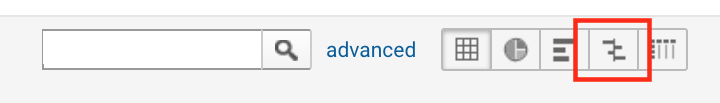
- From the dropdown, select the Bounce Rate metric to pull the report that will create a benchmark of your overall Bounce Rate and compares each individual page with that average
You can use the insights provided in the Bounce Rate Benchmark to find quick ways to improve the content on your website, this is a great place to start. An actionable way to use this report is if you’re driving Paid Media to your website, which often has a high Bounce Rate on its own, from this report you can see which landing page has the best results or low Bounce Rate.
To learn more about the Bounce Rate Benchmark, watch this video.
Conclusion
The Bounce Rate Benchmark report in Google Analytics allows you to compare each individual page on your site versus your newly created internal benchmark, ultimately highlighting opportunities for optimizing content.