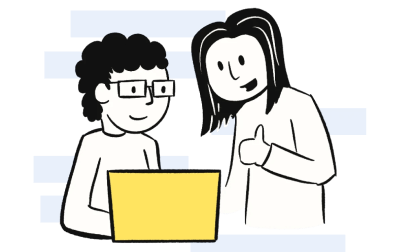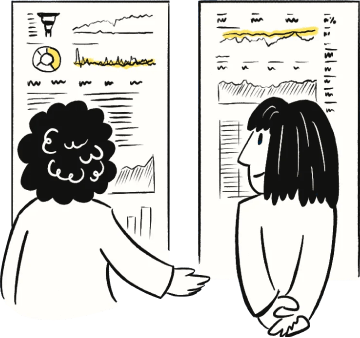
Chartio is going away March 1, 2022
Chartio has joined Atlassian! For over a decade, we have loved serving tens of millions of charts on millions of dashboards for thousands of incredible companies. All of you have helped us create a product that truly enables anyone in a company, not just data teams, to explore and understand their data.
We are excited to announce that we have joined Atlassian and are now focused on bringing our technology to their audience and platform.
See the full announcement for more detailsWe know this isn’t easy on our customers, so we’ve started a guide and outline of support to help with this migration.