The New Chart Settings Menu
We’ve added a new settings menu to the chart creator with options that apply to single-value, pie, bar, area, line, table and scatter charts. Encompassing many user-requested features, these new settings make for more powerful, customizable visualizations in Chartio. You can read the full list of these settings in our documentation for the feature.
Single Value Chart Text Formatting
Now you can set a predictable font size for single values that will make sure they never get too large or small no matter the length of the chart title or size of the browser window.
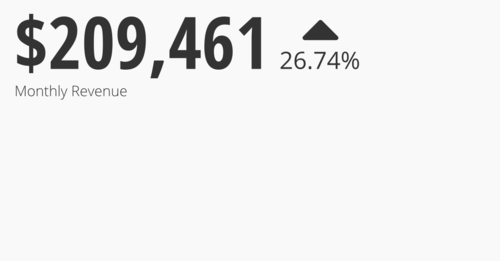
If you have existing single-value charts they’ll be automatically switched over to a default font size, and you might need to edit them to better fit your dashboard layout. You can edit the font size in the new chart settings menu. Just click ‘Edit Chart’ from the dashboard.
An Update to Drag-and-drop Creation
We’re adding a ‘chart query’ button to the drag-and-drop chart creator to lower the load on your database. Now when you pull over a measure or dimension, Chartio won’t immediately start trying to generate a query, and will wait until you click the button to send a request. This should substantially limit the number of requests your database is receiving as users create charts via drag-and-drop.
New Funnel Charts, Multi-Y-Axis Line Charts and Horizontal Bar Charts
We’re also excited to annount three heavily requested visualizations.
Funnel Charts are great for visualizing optimizations, showing which stages most affect drop-off. Funnel charts constitute a brand-new chart type, and you?’ll see the new funnel icon in the chart creator.

Multi-Y-Axis line charts are great for plotting data points that should follow similar trends but be vastly different in values, for example ‘website visits’ and ‘shopping-cart checkouts’. Mulit-y-axis is now simply a new setting within line charts.
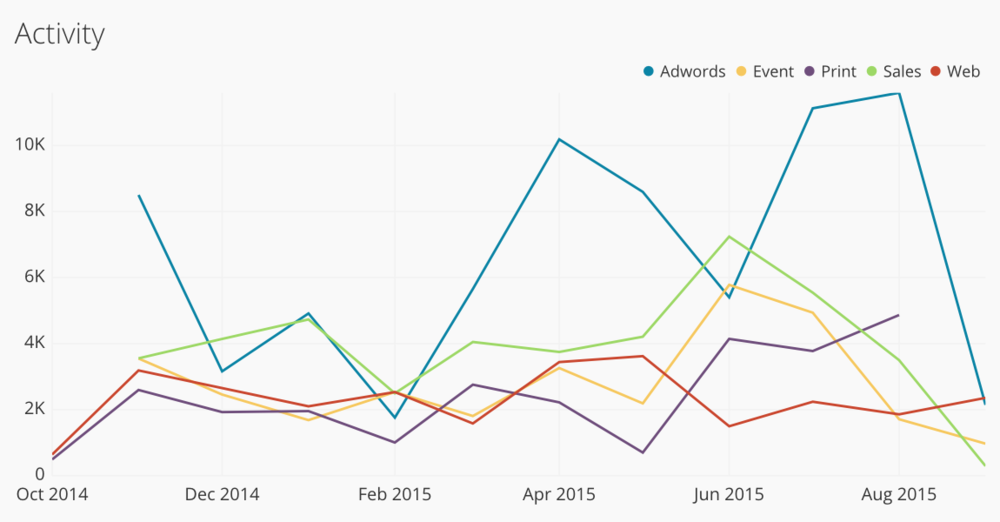
Also a new chart setting, horizontal bar charts are a simple bar chart rotation that lets you take advantage of horizontal screen real estate.
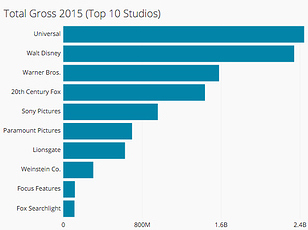
As always, if you have any questions or comments just drop us a line at hello@chartio.com


