New on Chartio: API Permissioning Controls
Posted by on June 22, 2020 Chartio

If you’re an administrator of your organization’s Chartio account, you probably know that you can easily manage what your team members can and can’t access.
For example, not only can you add or remove members from your organization, but you can also adjust each user’s ability to view or edit individual dashboards and data sources.
While this level of control is a must for most admins, it doesn’t exactly scale well. That’s especially true for larger organizations, who may be onboarding and offboarding employees with frequency, making manual permissions management a hassle.
“Some of our customers would prefer a programmatic API solution that would allow them to customize Chartio to their own specific needs,” said Chartio Senior Director of Customer Success Jeff Conkey.
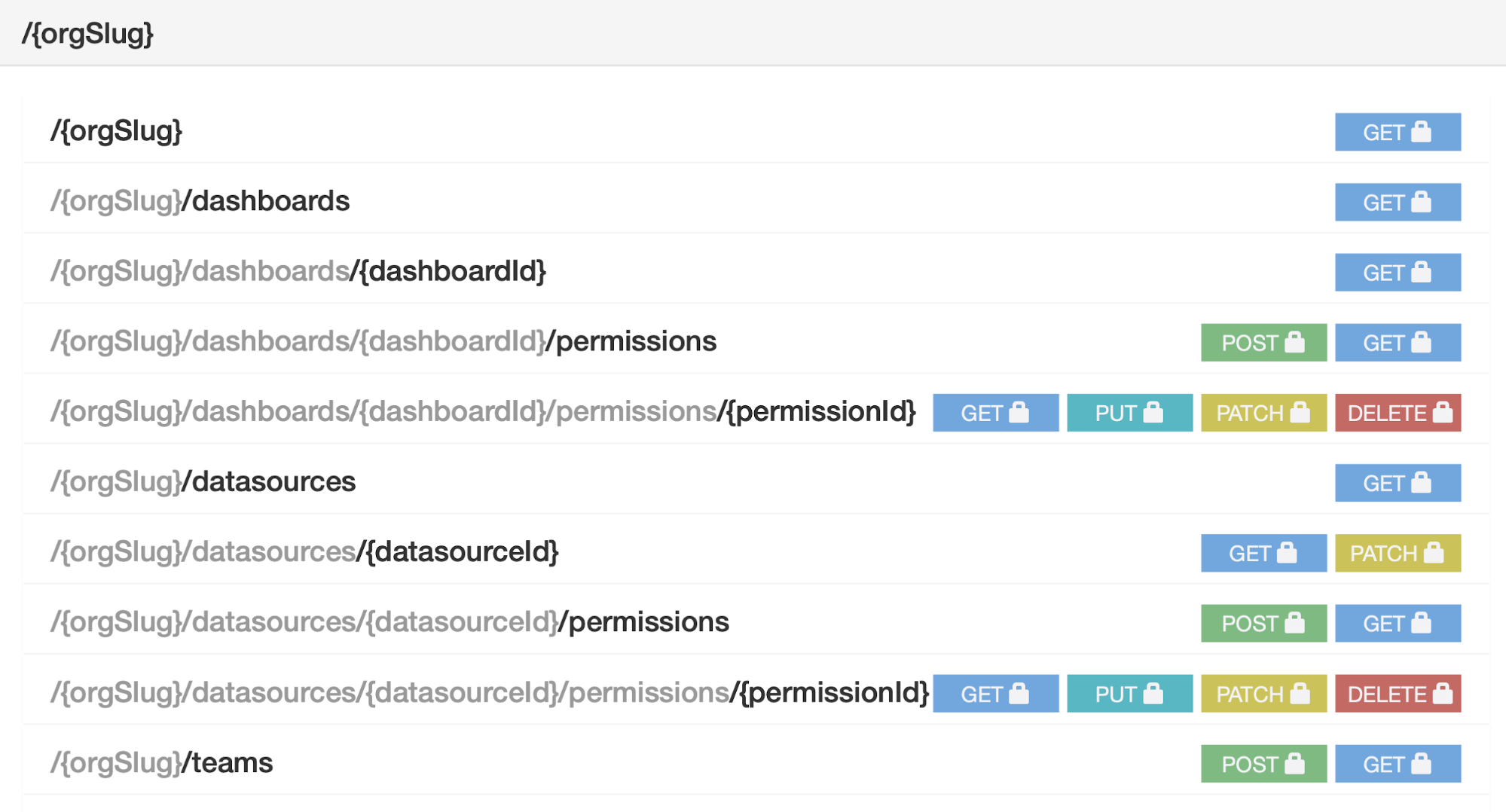
With that in mind, we’re excited to announce that we’ve recently added new endpoints to our Admin API, allowing customers to programmatically:
- add and edit permissions for a dashboard
- add and edit permissions for a data source
“Several of our larger customers have been requesting this for a while,” Conkey noted. “So we were eager to ship this and enable them to manage permissions in the ways that work best for them.”
With this new API update, it’s now possible to automate a number of common user management tasks. For example, you can now use the API to automatically give certain teams or roles – such as company executives – viewing access to all dashboards, without requiring them to be organization owners. The API is also helpful for auditing your permissions, letting you quickly retrieve your teams’ permission levels and make sure everyone has the appropriate access.
Permissioning controls are just the latest actions available via the Admin API. Other options include endpoints that let you:
- add, edit, and create teams
- add and remove users from your organization
- refresh data source caches
The Admin API is available to all Chartio Premium plan customers. If you’re interested in learning more about Premium, please contact us.
Our product and engineering teams are always working to improve and enhance Chartio to serve our users, and our Admin API is just the latest example.
“We’re looking out for feedback and usage from our customers to guide any further work we do on this,” Conkey said.
So, if you have input on our API (or any other Chartio features), we’d love to hear from you.


