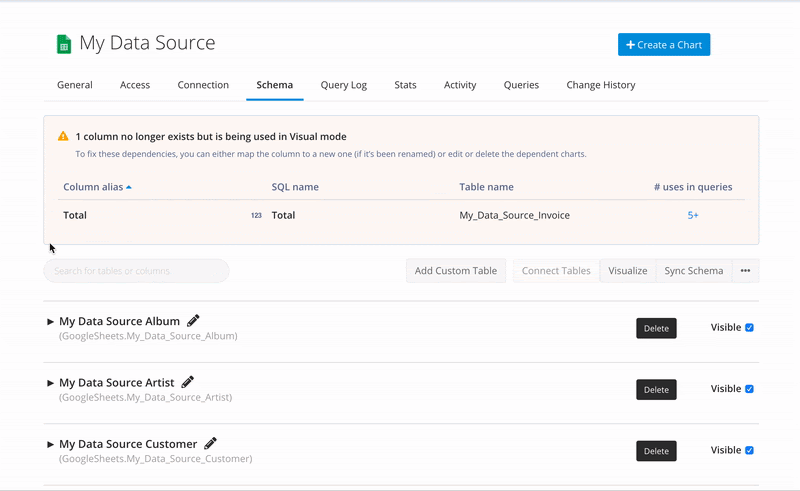The Evaluation Plan for Self-Service Business Intelligence
Posted by on March 21, 2017 Product, Business Intelligence, Data Analytics
[Editor’s Note: This is our third installment in our “Self-Service Business Intelligence Blog Series.” In our previous installments, we provided a brief glimpse into the oversaturated Business Intelligence market and defined the Business Benefits of BI.]
In our first blog post in our “Self-Service Business Intelligence Blog Series,” we mentioned that the evaluation process for a Business Intelligence (BI) solution is a tremendous task. It can be an arduous process even for the most seasoned decision-maker. Common evaluation process hurdles include:
-
Broad objectives and endless possibilities, making it difficult to anticipate needs
-
Identifying a start and end point to the evaluation process
-
Not getting stakeholders involved early on in the process and therefore not understanding business requirements
-
No clear goal in mind when it comes to BI success
In our research for our white paper on the subject, we polled a handful of BI buyers at various stages in the process and have come to one conclusion: start the process by evaluating based on your business needs.
At it’s core, BI is meant to conceptualize business potential and performance by gleaning insights. So, it makes sense to start your evaluation process with getting requirements from you—the business end user and then determining what your company requires in a solution.
Discovery: Input from Stakeholders
Much like evaluating any other solution, you’ll want to get a list of requirements from those most likely to use the solution. Stakeholders can be those in your immediate team or leaders from a select few departments, depending on the initial rollout.
Conduct interviews around what types of metrics each stakeholder tracks, their process in getting data around the metrics and what they want in an analytics solution. It’s important to get stakeholder input early because they’ll be the ones who ultimately use the solution.
During your talks with stakeholders we suggest asking questions around the following areas:
-
What are the pain points
-
Define which feature are absolute necessities
-
Which data sources you’ll need to connect to the BI solution
-
Ease of use, you want a wide range of users to adopt the product in their daily operations
-
Ease of sharing reports and collaboration across the organization
-
Cost
With the requirements defined by stakeholders, many evaluators will then ask around for recommendations, run a simple web search and attend a conference to see what solutions are on the market. During this stage, the evaluator will collect a list of five to 20 vendors and create a spreadsheet to compare each vendor’s offering against their own requirements list.
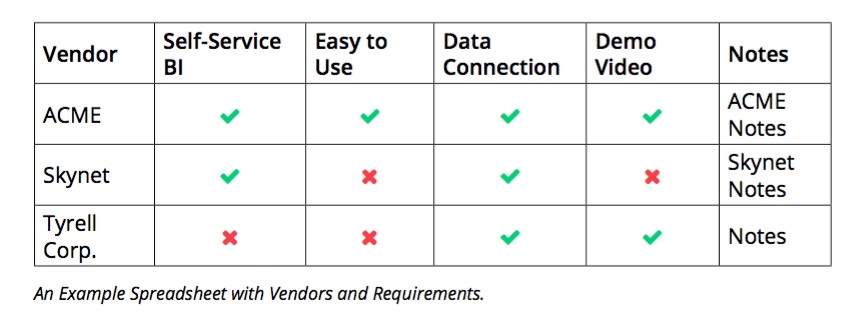
Compare: A Look at the Landscape
With a list of five to 20 self-serve BI solutions, you’ll want to trim down the list and gain clarity in the different options. In the comparison stage of the journey, many evaluators will run through their spreadsheet again and do any of the following activities:
-
Conduct a web search using applicable keywords (77% of buyer’s use Google search)
-
Visit vendor websites (84.3% of buyers check vendor websites)
-
Reference software review sites like Trust Radius and G2 Crowd (34% of buyers visit third party sites)
-
Compile a list of features that most vendors offer to get a better consensus of the market
Define: Gain Clarity in Options
After a view into the self-service BI landscape, the next step is to create a more condensed list of vendors that immediately match your business needs. Remember, buyers of any product prefer to try before they buy—so look specifically for vendors that offer a demo and free trial of their product.
-
Sign up for a demo to see the product in action
-
If possible, sign up for a free trial of the product so they can test it out
-
Read customer testimonials and case studies on vendor’s website (41% of buyers read user reviews)
-
Compare the packaged features from each vendor with your list of requirements
From this research, you’ll get a clearer view on the capabilities of each vendor and can further define what you’re looking for in a self-service BI solution. It’s helpful to compare apples to apples here because you’re looking directly for a solution that can answer your business questions. For example, according to Technology Advice, 22% of business users hope that their BI solution will be able to answer questions around sales forecasting.
Consideration: Proof of Concept
Once you’ve determined which solutions will meet your requirements and have shown their value via a product demo, you’ll want to put a few solutions through a product bake-off to see which one is best for your organization.
It’s important to put these self-service BI solutions on a rigorous trial. After all they’re going to provide KPIs across the company, so you want to make sure that they’re easy to use and powerful enough to support your needs.
Selection: Purchase of a Self-Service BI Solution
After weeks of tallying up business requirements, running through a product trial and price negotiations - it’s time to decide on a solution. Of those we polled for this white paper, they found that the entire buying process takes anywhere from a few weeks to six months, depending on their organization’s speed.
Remember, the goal is to purchase a solution that aligns with your business goals and is able to meet your needs. During the selection process, you’ll typically run through the following activities:
-
Contract negotiations / legal and accounting sign off
-
Security sign off
-
Contract signed / kick off / training / setup and implementation
For all of us that our more visual learners, or want to the condensed version of that blog post, we’re here to deliver. Below is an infographic version of your buyer’s journey into self-service BI.
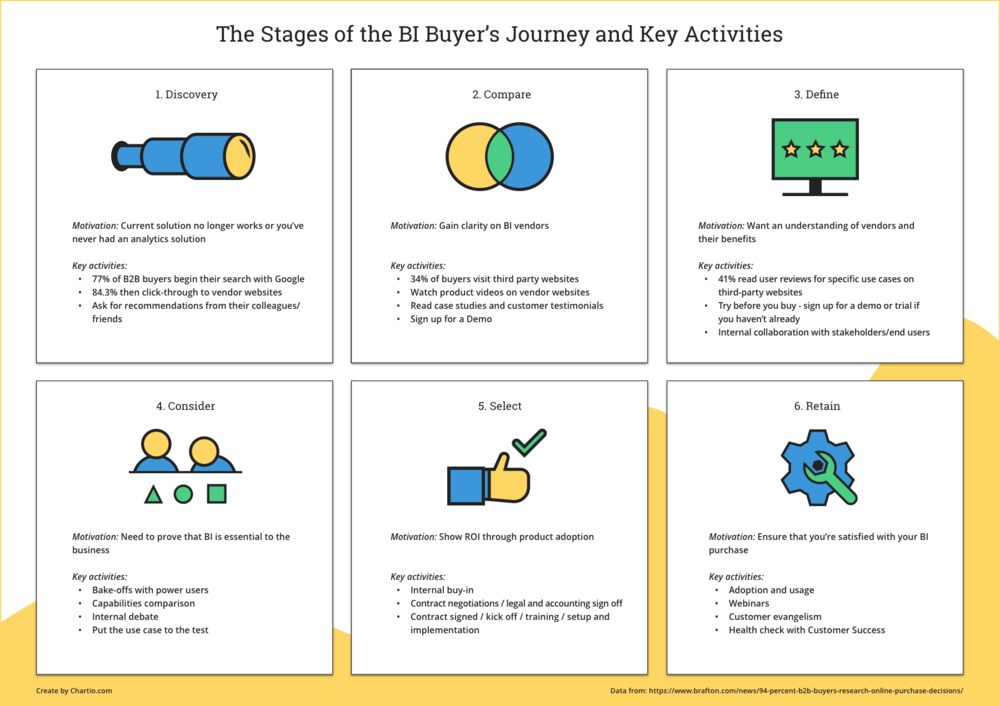
Stay tuned as we continue to explore the world of Self-Service BI on our blog. For immediate action in evaluating a solution that meets your company’s needs, download our white paper The Business Buyer’s Guide to Self-Service Business Intelligence now.