Redshift vs Athena
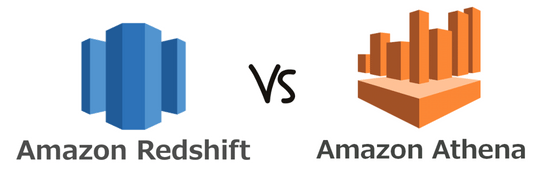
“Big data” is a buzzword in today’s world, and many businesses are looking into how to handle their own big data. A common solution for many is cloud-based data services. Both products of Amazon, Redshift and Athena are tools that have helped build cloud-based data warehouse technologies into more interactive, current, and analytical solutions to big data problems.
While both are great means of analyzing data, each has its own advantages and disadvantages. In this tutorial, we’ll explain more about Amazon Redshift and Amazon Athena and do a comparison between the two.
Amazon Redshift
Redshift is a fully managed data warehouse that exists in the cloud. It’s based on PostgreSQL 8.0.2 and is designed to deliver fast query and I/O performance for any size dataset. Redshift first requires the user to set up collections of servers called clusters; each cluster runs an Amazon Redshift engine and holds one or more datasets. Users are then able to quickly run complicated queries and intelligently analyze the outcomes. Redshift is best used for large and structured datasets.
Amazon Athena
Athena is an interactive query service that allows you to conveniently analyze data stored in Amazon Simple Storage Service (S3) by using basic SQL. It’s completely serverless, meaning there’s no foundation that needs managing or set up, and it’s also fully portable. Athena can be used to analyze unstructured, semi-structured, and structured data stored in Amazon S3.
Now that you have a general understanding of both Redshift and Athena, let’s talk about some key differences between the two. In this tutorial, we’ll compare Amazon Redshift and Amazon Athena on basics, performance, management, and cost.
The basics
| Redshift | Athena | |
|---|---|---|
| Partitioning |
|
|
| User Defined Functions |
|
|
| Data Formats and Types |
|
|
| Primary Key Constraint |
|
|
Performance
For a detailed example of each product’s performance, check out this article from Panopoly.
| Redshift | Athena | |
|---|---|---|
| Start Up |
|
|
| Table Creation |
|
|
| Query Speed |
|
|
Management
| Redshift | Athena | |
|---|---|---|
| Security |
|
|
| Upgrading |
|
|
| Querying Tables |
|
|
Cost
| Redshift | Athena | |
|---|---|---|
| Pricing |
|
|
Conclusion
After comparison, it’s clear to see that there’s no right or wrong answer when choosing between Amazon Redshift and Amazon Athena; the choice ultimately depends on the needs of your business. Both products provide different functions and take a different approach to cloud-based services. Redshift requires framework management and data preparation while Athena bypasses that and gets straight to querying data from Amazon S3.
Amazon Redshift excels when it comes to large, organized, and traditionally relational datasets- it does well with performing aggregations, complex joins, and inner queries. The foundation of Redshift is great for expanding data, and it’s just as simple as adding more clusters. Cost depends on data type and total usage which can create a beneficial predictability for businesses. Overall, Redshift works best for running high-performance complex queries that involve sizeable datasets.
Amazon Athena is noteworthy due to its simple yet efficient quality. No initial set up is required which makes ad hoc querying easy. It’s practical for simple read and aggregated queries and is relatively cost effective. Generally, Athena works best for quickly and conveniently running queries at a low cost without needing to set up a complex infrastructure.