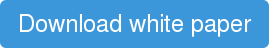Amazon Redshift: Track Query Time with Workload Management
Posted by on October 30, 2014 Data, Data Analytics
In preparation for AWS Re:Invent, we’ll be posting weekly with our tips for optimizing queries, optimizing your Amazon Redshift schema and workload management. Download our Amazon Redshift white paper below.
The more queries you run on Amazon Redshift, the slower it will perform. Amazon Redshift Workload Management will let you define queues, which are a list of queries waiting to run. You can specify how many queries from a queue can be running at the same time (the default number of concurrently running queries is five). Long running background jobs and short running latency-sensitive jobs can be placed into different queues. The long-running jobs can be run at intervals (such as one at a time) to prevent the queue from performing slowly.
The easiest way to modify the WLM configuration is by using the Amazon Redshift Management Console. You can also use the Amazon Redshift command line interface (CLI) or the Amazon Redshift API. See Amazon Redshift’s database developer guide on Implementing Workload Management to define query queues, assignment rules, assign queries and monitor the workload management.
Want to Learn More?
Download our white paper on optimizing query performance inside your Amazon Redshift cluster to learn more about optimizing queries with common best practices, designing your Amazon Redshift schema and defining query queues in workload management to increase performance and lower costs.