Pretty URLs and Chart Series Focus
Posted by on April 25, 2019 Chartio, Features, Dashboards
We’ve been releasing a lot of features lately and often just move on to the next one without fully writing about it (though we do list all feature releases here). I wanted to take a second to highlight two fairly minor but quite nice features that came out of a few customer meetings recently.
Pretty URLs - better functioning TV mode
Historically in Chartio when you visited a dashboard, your URL would expand to include all of the variables a dashboard contains as GET parameters of the format ev{VARIABLE ID}={VALUE}. When you visited a dashboard the URL would typically expand to something like this:
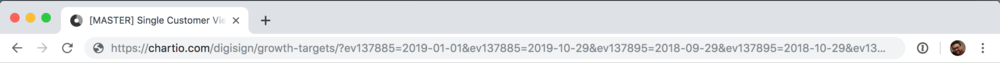
These were less than ideal because:
-
They were impossible to understand
-
They didn’t look good
-
They would often freeze dashboards - most noticeably on TVs
Because the variables were always explicitly called out and because they did control the values of the dashboard variables, any dashboard with date filters on it would be incidentally frozen to the day the page was loaded. This didn’t matter much on computers, as tabs rarely stay open for multiple days and are easy to refresh, but on TV’s this was a significant issue.
To solve the above we reconsidered our URL structure with two key ideas:
-
Variables should only be put into the URL when they were not the default values
-
The GET names should be the names (not the ID’s) of the variables
These ideas make the URLs more useful, look better, and removed the issue of dashboards getting frozen in time. Dashboards now load with a clean URL, and it will be clearly adjusted as variables are adjusted:
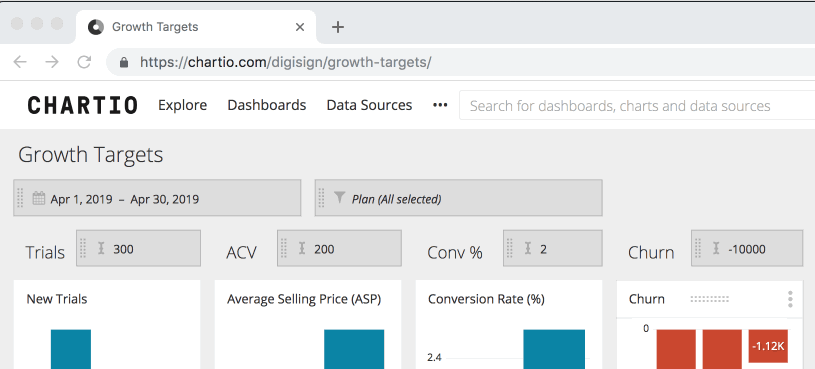
Series Focus for Charts
Another small but nice feature we’ve released is the ability to quickly focus on a series in a chart. When charts have many series on them it can be very difficult for your eye to follow just one. You can start hiding some of them to get a less and less noisy look, but now we’ve made this easier.
Double-clicking on a series now hides all other series:
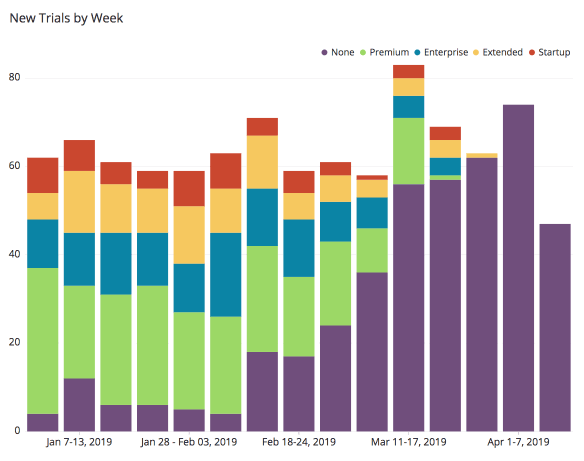
We work hard to balance our customer feedback and roll out a healthy combination of small and large features. We love hearing your requests no matter how large or small. If you’ve got some requests/ideas for us do send us a note at product@chartio.com and maybe some of yours will be in our next post!


