Google Analytics is a powerful tool that enables its users to understand website activity and visitor behavior. Alongside the standard reports created automatically by Google Analytics, the platform also provides robust reports that give users deeper insights.
In this tutorial, learn how to use the Time Lag report in Google Analytics.
What is the Time Lag Report?
The Time Lag Report is one the three reports provided by Google Analytics that helps users analyze a visitor’s conversion path and takes into consideration how different channels interact along the path and the time duration.
According to Google Analytics’ documentation, “the Time Lag report counts the number of days from the first user interaction (e.g., impression, click, direct session) to conversion.”
How to Use the Time Lag Report
Nested into the Conversions tab, you’ll find ‘Multi-Channel Funnels’. In Google Analytics, Multi-Channel Funnels uses a linear attribution model that allows its users to understand how channels work or do not work together. The Time Lag report is thus nested into the Multi-Channel Funnel because it takes into consideration every channel in the conversion path for marketing attribution.
To pull up your Time Lag report in Google Analytics, click: Conversion > Multi-Channel > Time Lag (picture below)
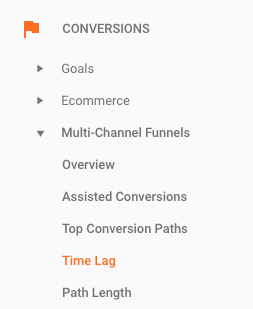
You may want to use the Time Lag report if you want to answer any (or all) of the following questions:
-
On average, how long does it take for a user to convert from first time on site to the final conversion?
-
How many touches usually occur in that time period? A single visit, five or ten?
Second, a Time Lag report is an invaluable report if your business/product is varied and may need multiple visits in order to secure a final conversion (eCommerce, SaaS, etc.).
The Time Lag report in Google Analytics tracks the number of days from when a user first interacts with your site (with the ability to track conversion as a transaction, form submission or download) to their final conversion.
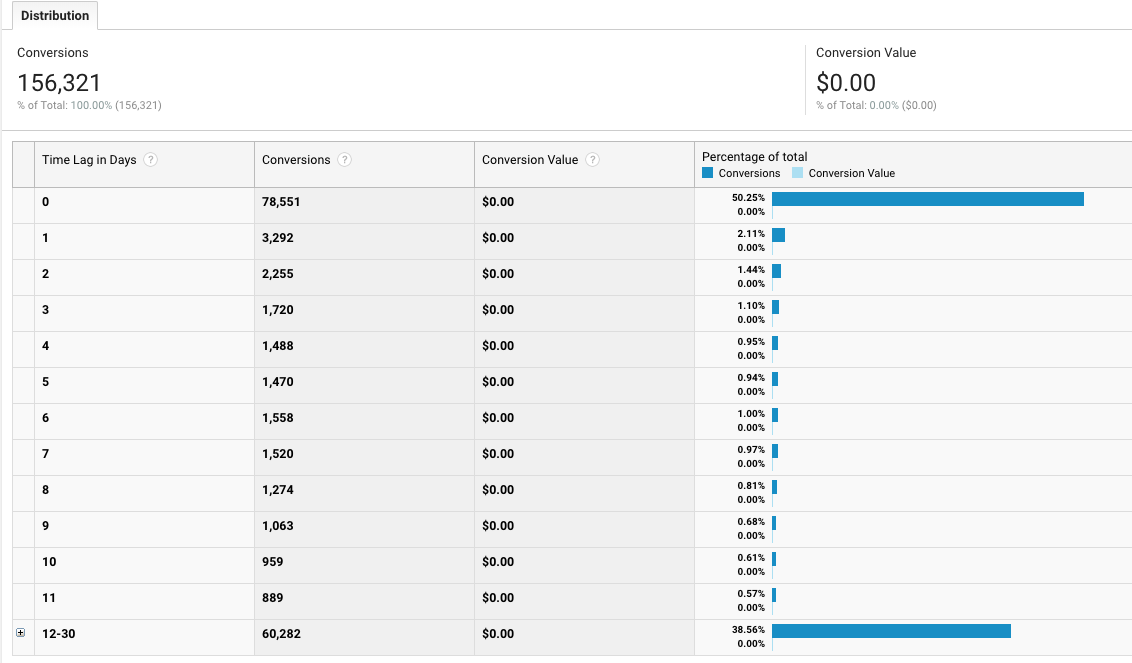
Conclusion
Knowing how much time has elapsed between first visit to conversion will help you understand your users and the content that they look at throughout their journey. From this report you can get granular insights in understanding how your channels are working together and optimize the performance of those channels.