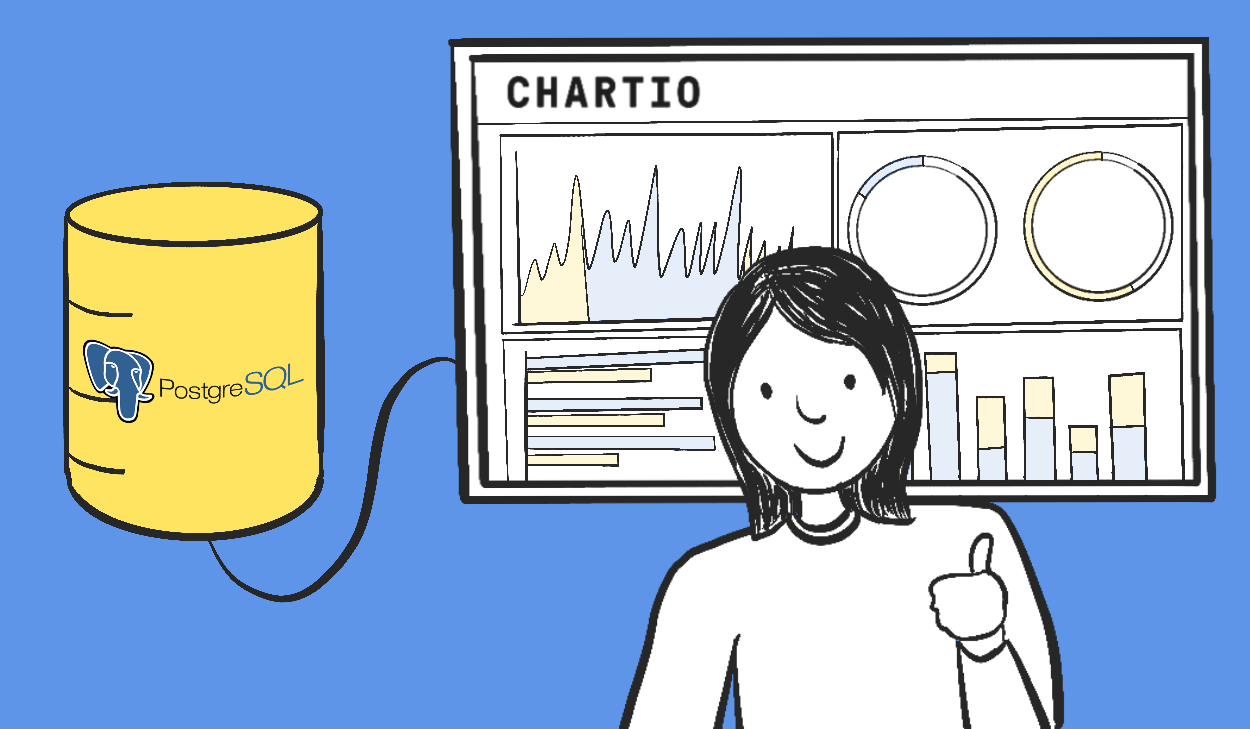
PostgreSQL is the second-most popular open-source database in the world, for good reason. It’s versatile, extensible, and has a huge community of users, all of which make it a reliable bet for companies looking for a database that can grow alongside them.
Choosing the right PostgreSQL reporting tool, on the other hand, isn’t quite so simple. Thanks to the massive community that has grown up around PostgreSQL, you have a wide variety of options to help you make sense of your data. Here’s how to go about picking the right one for your team.
What’s unique about PostgreSQL reporting?
Much of what you should look for in a PostgreSQL reporting tool is the same as what you might look for in any SQL reporting tool, particularly MySQL reporting tools. But there are some peculiarities unique to PostgreSQL that you should keep in mind as you weigh your options.
‘Reporting’ can mean a lot of things
Because PostgreSQL is open source, there is a large library of supporting tools that have some overlap. You need to define specifically what you’re looking for, so you don’t invest time and money into a reporting solution that doesn’t fit.
Two examples of this are graphical user interfaces (GUI) and scripts:
- pgAdmin is the standard GUI for PostgreSQL, but you have many more options that include some light data visualization capabilities. If easily navigating your database is more important to you right now than dashboards or reports, look into a good GUI.
- There are many scripts, like check_postgres, that run reports on how your database is functioning but not the data itself. If this is what you’re looking for, PostgreSQL lists a few of your options in their catalog of all reporting tools.
If you need a tool that’ll help you “gather, understand, and visualize [your] data,” read on.
PostgreSQL schemas
Two characteristics of PostgreSQL can impact your schema (i.e., the structure of your data): it’s object-relational and highly extensible. Understanding your schema is important when building SQL-based reports and dashboards because it impacts the complexity of queries and how long it takes for queries to complete.
You’ll need to consider that:
- PostgreSQL is an object-relational database, as opposed to relational like MySQL. This means it splits the difference between relational (where data is organized by tables, columns, and rows) and object-oriented (where data is organized by objects, classes of objects, and inheritance of attributes). This means that you can store a wider variety of data into one schema compared to some other databases.
- PostgreSQL is also extensible, which means a lot of things, but at its core, it means that PostgreSQL is very customizable in how you store your data. This can make querying data faster, and it can make prototyping and testing out data structures a lot more efficient compared to other databases.
The impact of both of these factors goes deep into data architecture, so we can’t cover it all here. What’s important is that you keep their impact on your schema in mind as you consider your options for tools that’ll help you make sense of your data.
4 Open-source PostgreSQL reporting tools
If you’re looking for a reporting tool that’s as open source as PostgreSQL, you have quite a few options. Open-source PostgreSQL reporting tools are great if you know exactly what you want and you just need a little help getting there.
1. Metabase

Metabase, one of the biggest open-source business intelligence tools, can integrate fairly easily with PostgreSQL, as well as many other databases. It’s great if you need to give non-technical users the ability to query data, but it can leave some SQL veterans behind.
In Metabase, you can ask natural language questions to query data, which is user-friendly for non-technical folks. Peter Weinberg of Panoply described it as “SQL-but-not-quite.” This can do more harm than good to your workflow if you just want to get your hands dirty with SQL.
There is a free option that comes with no support and an enterprise option, which does provide some support and white labeling features.
Learn more
- How to setup Metabase with PostgreSQL and Docker Compose
- How Metabase visualizes SQL data
- More about Metabase
2. Apache Superset

Apache Superset is a free, open-source BI tool that’s currently in incubation with the Apache Software Foundation (ASF). The Apache name carries quite a bit of weight in the open-source software world, powering about a third of all websites.
Superset builds on that presence, integrating well with the likes of Apache Druid. Even so, it’s still in incubation, which means it’s not fully vetted by the ASF. You can still use it, but its feature set is limited compared to other tools on this list.
That said, Apache Superset is free and self-hosted, but you need significant technical know-how to get it up and running.
Learn more
- How Apache Superset visualizes SQL data
- Apache Superset Documentation
- The history and anatomy of Apache Superset
3. Redash
 Redash is an open-source BI tool that was recently acquired by Databricks, which puts its future in limbo. On top of that, its SQL editor has its share of detractors, with one Reddit user describing it as “ less nice to use” compared to Metabase and Apache Superset.
Redash is an open-source BI tool that was recently acquired by Databricks, which puts its future in limbo. On top of that, its SQL editor has its share of detractors, with one Reddit user describing it as “ less nice to use” compared to Metabase and Apache Superset.
Because it has some limitations, like capping simultaneous queries to 50, Redash isn’t the best for teams looking to grow. But it can suit smaller teams fairly well.
Learn more
- How Redash visualizes SQL data
- How Redash works with PostgreSQL
- Press release on Databrick’s acquisition of Redash
4. QueryTree
 QueryTree is an ad hoc reporting tool that is meant to be integrated into other applications. It’s good for busy development teams that need to empower their co-workers to create their own reports.
QueryTree is an ad hoc reporting tool that is meant to be integrated into other applications. It’s good for busy development teams that need to empower their co-workers to create their own reports.
Describing itself as “your app’s missing report screen,” QueryTree can make a big impact on how your teams and products utilize your data. But it’s not a plug-and-play type of tool. QueryTree is an investment into the future of how your product and teams will function, so make sure it’s worth the time investment.
Learn more
When to move beyond open-source tools
Open-source tools are great, but to get the most out of them, you still need to spend money for support, white labeling, and other core features. If you’re going to spend the money anyway, you might want to consider BI tools that aren’t open source that can provide more features and are easier to set up.
Chartio
 Chartio (Hey there! 👋) is a business intelligence tool that makes PostgreSQL data available for all employees (technical and non-technical alike) to query, explore, and report on.
Chartio (Hey there! 👋) is a business intelligence tool that makes PostgreSQL data available for all employees (technical and non-technical alike) to query, explore, and report on.
Visual SQL is our visual language for querying data that allows non-technical users to build queries with no coding knowledge. But it doesn’t leave technical users behind. In fact, it speeds up their workflow by automating some of the more tedious parts of coding with SQL without sacrificing control.
This, in tandem with features like in-dashboard collaboration, embeddable dashboards, and more, makes it easy to surface and share insights. And you can get started right now for free. Just create an account, connect PostgreSQL, and start exploring your data.
How to integrate PostgreSQL with Chartio:
Learn more
Choosing the right PostgreSQL reporting tool
If you’re already invested in pursuing an open-source PostgreSQL reporting tool, you have a few fantastic options. But if you need the stability and support of a non-open-source option, you can look into BI tools like Chartio.
No matter what, keep in mind the quirks of PostgreSQL databases. It may require some trial and error, but the good news is that many of these tools are either completely free or feature free trials. So, there is no excuse for not giving them some attention.
And you can get started right now by creating a Chartio account today.