A Social Media dashboard enables you to measure your company’s social activities from Twitter engagement to Facebook comments to LinkedIn shares. With a dashboard, you can understand what’s working and what isn’t, and proactively work to optimize each social channel.
As Social Media becomes a more prominent medium for marketers, having a dedicated Social Media dashboard that measures activities and ROI enables Social Media marketers to become more data-driven and secure executive buy-in and budget for their initiatives.
An optimal Social Media dashboard has charts and metrics that focus on two aspects of social initiatives:
- Your Brand Social: the day-to-day operations of your social channels (tweets, Facebook and LinkedIn updates).
- Your campaign-specific metrics: social activities that are associated with specific paid campaigns, often having a dedicated hashtag for the event, webinar, presentations, etc.
With this in mind, continue reading as we walk you through how to create a Social Media dashboard that quantifies ROI.
Building a Social Media Dashboard in Chartio
Before you start connecting your social channels (Twitter, Facebook, LinkedIn, etc.), pause for a moment to consider your social goals. Your goals may vary based on your business, you may want to get more budget for a paid social campaign or just widen your brand awareness on a specific channel. Regardless, the first step in measuring Social Media is understanding your measurement plan and know what the ultimate goal is.
From these goals, you can then create metrics that align with those goals and measure them. For example, if you want to measure amplification metrics like ‘Page Likes’ to measure engagement—you can measure how many likes you get on Facebook.
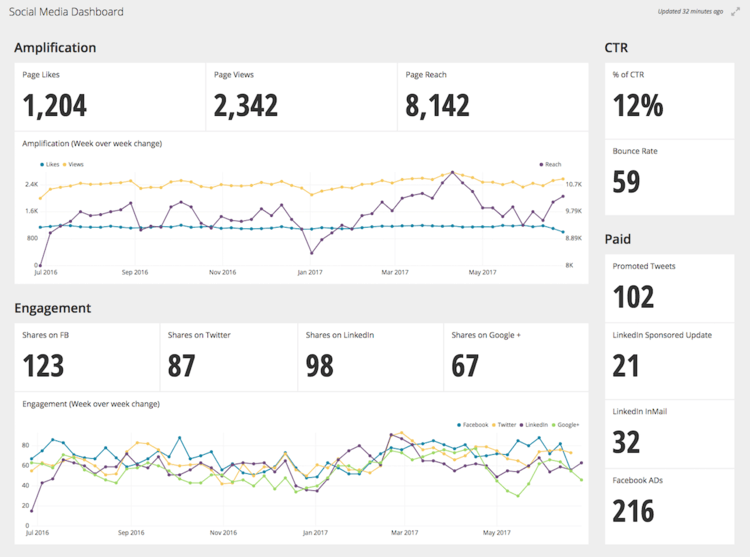
To create the Social Media dashboard above in the Chartio data analytics platform, follow these steps:
- Outline the specific goals you want to achieve from creating a Social Media dashboard. This helps with defining the metrics that will appear on your dashboard.
- Connect your social channels to an analytics solution that will measure all your social channels together, in one dashboard.
- If you’re using Chartio to create your dashboard, once you connect your data to Chartio, you can click the + New Dashboard button to create a new dashboard. A modal will appear to prompt you to name your dashboard.
- Once you’ve appropriately named your dashboard, click the Add Chart button on the right to create your first chart. (For dashboard best practices, read more about layout and other tips).
- In the Data Explorer, you have the option of writing SQL to query your data or you can use our Interactive Mode to drag and drop inputs into the measures and dimensions (without writing any SQL).
- There are 16 different chart types, so be sure to choose the appropriate chart for your metric.
- Once you’re done, save and share your dashboard with your Marketing team through a shareable link or a scheduled report per your choosing.
- Remember, your dashboard auto-updates at a timely interval, so you can check back periodically throughout the day to measure success and get social proof.
Metrics to Track on a Social Media Dashboard
For our example Social Media dashboard, we categorized metrics into four categories:
- Amplification
- Engagement
- Click-through Rate
- Paid
The first three categories mainly measures Brand Social, while the fourth category heavily measures campaign-specific metrics.
Amplification
- Page Likes
- Page Views
- Page Reach
- Week-over-week change between the three metrics (likes, views, reach)
Engagement
- Shares on Facebook
- Shares on Twitter
- Shares on LinkedIn
- Shares on Google+
- Week-over-week change between the four channels
Click-through Rate
- Percentage of Click-Through Rate (into web content from social)
- Bounce Rate (into web content from social)
Paid
- Number of promoted tweets
- LinkedIn Sponsored Updates
- LinkedIn InMails
- Facebook ADs
Conclusion
As Social Media continues to be a prominent marketing medium and more Executives expect to see high-level metrics from it, you can easily create a Social Media dashboard that tracks all your channels in one place. If you would like to try building your own Social Media dashboard, you may start a free trial with Chartio here.