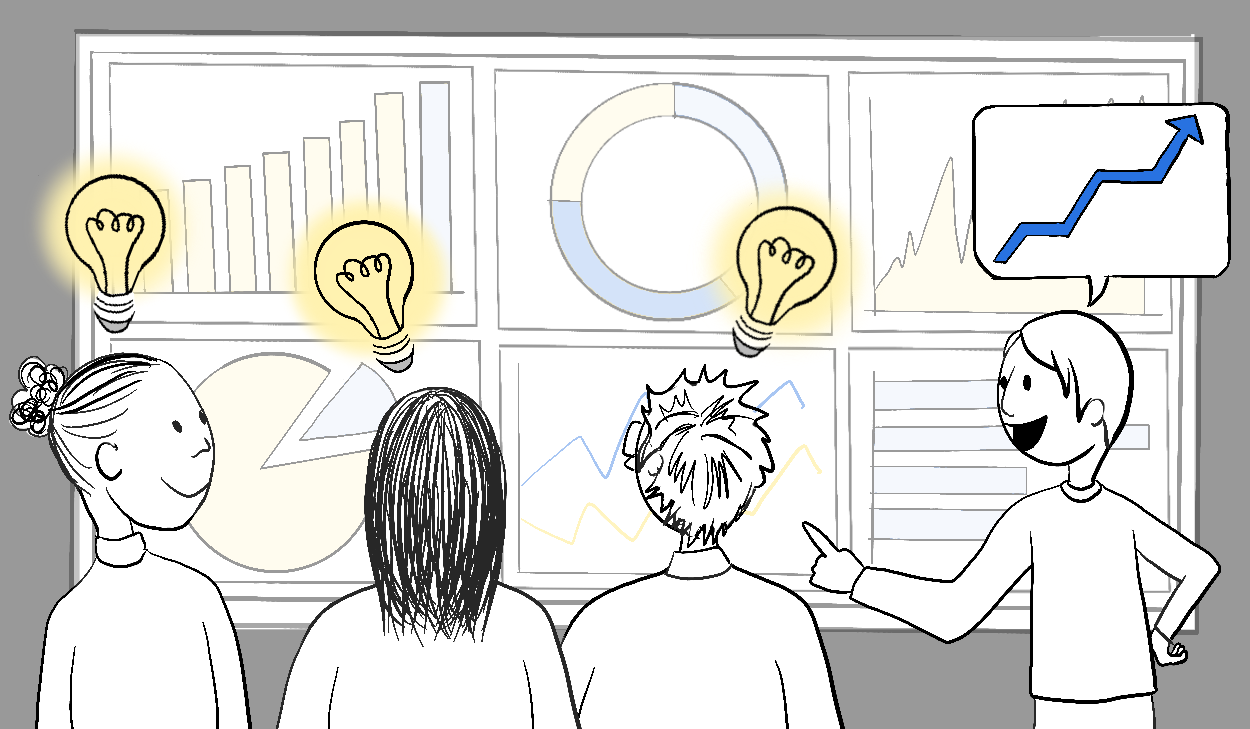
In modern business intelligence (BI), ad hoc analysis means a specific analysis that’s designed to address specific questions. It’s the ability to analyze your data to find a quick answer to a single, immediate question.
Say a CMO needs a quick comparison between Google search ad spend and Facebook ad spend so she can determine how much was spent last week. That can be done with ad hoc analysis. If she were to create a dashboard that provided a visualization of as spend over time, then we’d be getting into full-blown BI reporting and dashboarding territory.
Ad hoc analysis is all about immediacy and quick action. One quick chart to answer one quick question. Later, you might find that chart pretty useful and decide to fold it into a dashboard. But, overall, ad hoc is meant for now.
And ad hoc analysis is not a fancy buzzword or something only a select few can do. It’s vital to establishing a culture of data in your company. Understanding the role of ad analysis and how it functions will help your business intelligence efforts scale and mature alongside your organization.
Ad Hoc Analysis Is the Core of a Data-Driven Culture
Ad hoc analysis (aka ad hoc reporting) is the process of using business data to find specific answers to in-the-moment, often one-off, questions. It introduces flexibility and spontaneity to the traditionally rigid process of BI reporting (occasionally at the expense of accuracy).
BI reporting used to be (and still is, depending on the tools you use) time-intensive and technically complex. The process of creating, updating, and sharing reports and dashboards required a lot of effort. As a result, BI was used to answer only the most important questions in order to inform decisions about the long-term health of the business (e.g., “How are we trending for ARR?”).
Ad hoc analysis is the opposite. It’s a quick dive into the data to find one specific answer to an equally specific question. This answer is usually temporary and is used to inform short-term decisions you can act on right away (e.g. “What drove the most marketing qualified leads last week?” ). The ability to do ad hoc analysis used to require deep knowledge of how your company data is organized and how to use the right tools to navigate it.
But the rise of self-service business intelligence made ad hoc analysis more feasible for more businesses. Self-service BI platforms focus on great user experience and powerful features that require little to no coding. Chartio’s own Visual SQL is a good example of this (if you’ll pardon the quick plug):
This much lower bar of entry makes it much easier for everyone in your organization to do their own ad hoc analysis. In fact, it becomes so easy that ad hoc analysis entrenches itself within company culture. Clever, an education technology platform, says 90% of their employees use Chartio to understand their data, and they even have a Slack channel named Number Munchers, where they share tips and tricks.
And the more number munchers (or whatever you decide to call them) in your organization, the better. A data-driven culture means everyone in your organization is empowered to find the data they need when they need it in order to perform their own ad hoc analysis.
The 4 High-Level Steps of Ad Hoc Analysis
Ad hoc analysis is best facilitated by a self-service BI tool (like Chartio 😉). When you use a self-service BI tool to do ad hoc analysis, there are four overall steps you’ll follow.
1. Connect Data Sources
It’s pretty straightforward: All the data you need to access to should connect to your BI platform. This step is often taken care of as you’re first setting up your BI platform, so it’s not something you’ll need to do every time.
But on the off chance that you have a new data source that’s not yet connected to your BI platform, you need to connect it. The benefit of connecting data sources is that you’ll more easily find the data you need and be able to compare it to other data sets using things like cross-schema joins (sounds more complicated than it is).
Ad hoc reporting, by its nature, needs to be quick and on-the-fly. You can’t get bogged down trying to find different data sets across different platforms. A good BI platform will allow you to easily connect toall your data sources and effortlessly explore them.
2. Explore Data on Your Own
The power to explore data on your own is one of the most important parts of ad hoc analysis because it used to be the sole domain of the data experts. The ability to quickly explore data without significant data expertise is the fulfillment of ad hoc analysis.
Data exploration used to require knowledge of the ins and outs of SQL. This bottleneck makes ad hoc analysis nearly impossible because any in-the-moment question from a business person has to go through multiple parties before it be can answered.
Now, you can explore data using visual SQL query builders, like our own Visual SQL, that don’t require any coding knowledge to use. All the data points in your data warehouse are yours to peruse without having to take any SQL lessons (though it can’t hurt to know the basics).
3. Craft Your Visualizations
Once you’ve explored your data and found what you need, it’s time for the fun part: visualizing your findings. Sometimes, your visualization will be as simple as comparing two numbers to each other, while other times, you’ll need a full bar-line chart. It all depends on your audience and the task at hand.
Ad hoc analysis is fast and tends to be messy—and that’s OK. Don’t waste time trying to make the perfect themed chart (though you can if you want to) if you’re the only one who’ll ever see it. Your goal is to identify and communicate a message quickly.
To do so, pull only the KPIs and metrics you absolutely need. It’s OK to be brutally simple and pragmatic. Get to the point where you can confidently make a data-driven decision and move on. If you do want to dive deep into what makes for a great dashboard, we’ve written a whole book about it,which you can read here.
4. Build Your Skill Set
This final step is vague but vital. The more you do ad hoc analysis, the better you’ll be at doing it. Along the way, you’ll start to develop a very important skill set: data literacy.
Data literacy is now a core competency of many modern knowledge workers, from sales development reps to senior product managers. Knowing how to properly leverage data to make good decisions is a vital skill that can be taught (visit Data School to learn) but is best when learned with practice. Ad hoc helps you build and test your data literacy in real-world ways that impact your day-to-day.
Can Your BI Tool Handle Ad Hoc Analysis?
If you plan to invest in BI for the express purpose of ad hoc analysis, you need to look for three characteristics:
1. It Should Be Self-Service
A self-service BI platform is the only type of BI platform that can facilitate ad hoc analysis at scale. Other more traditional BI platforms can facilitate ad hoc analysis, but usually only for a select few users with the technical know-how.
Self-service BI makes ad hoc analysis possible with features that allow you to easily to connect, explore, and visualize company data. The result is that an end business user can leverage the BI platform however they need without having to go through their technical team.
2. It Should Be Easy to Use
It should not be difficult for your end business users to get fully onboarded to your BI solution. In particular, make sure it’s easy to query your data without using code. But at the same time, if your SQL wizards want to code their queries,your BI solution shouldn’t get in the way.
Once you have those queries done, turning your findings into dashboards should be quick. In Chartio, for example, once you have your findings, all it takes is two clicks and your chart is part of your dashboard. In short, your BI platform should make querying and visualizing data seamless and fast.
3. Iteration Should Be at Its Core
Your BI solution should not sacrifice customizability for speed and ease of use. Many times usability comes at the expense of customizability. What you do not want is a bunch of canned reports you have to work against to create what you need.
A good BI solution will have a free-form dashboarding tool that lets you customize to your heart’s content but can also predict what you want and then create it for you. This is how Chartio works. When you create a query, we know 88% of the time how you’ll likely want your data aggregated and grouped. You can customize and change as much as you want, but if you need to move fast, we’re right there with you.
You should also look for collaboration features, like in-dashboard comments. This will allow you to call out findings to your teammates and communicate on how to deal with them. Another thing to look for is the ability to share your dashboard wherever and whenever you need it to be. Interactivity is also a plus, so others (or your future self) can play around a bit without needing to go back and create a new query. Here’s an example of an interactive embedded dashboard:
Get Started with Ad Hoc Analysis
Ad hoc analysis is not something that should be locked away for the select few to use. It’s an integral part of creating a data-centered culture. And when everyone can make data-driven decisions quickly, your business will grow. If you have a burning question about your data that you need answered, create a Chartio account and get started right now.