Heat Map Chart Settings (Vega)
| General | Legend | Axis | Color |
| Series | Drilldown | Annotation |
General
“Chart title”, “Title font size”, “Chart subtitle”, “Subtitle font size”, and “Show tooltips” can be found in the General section of our Chart Settings page.
Legend
“Show legend”, “Placement”, and “Number of columns” can be found in the Legend section of our Chart Settings page.
Axis
X Axis
“Title”, “Rotate labels”, and “Hide labels” can be found in the Axis section of our Chart Settings page.
Y Axis
“Title”, “Rotate labels”, and “Hide labels” can be found in the Y Axis section of our Chart Settings page.
Is your Heat Map’s axis not sorting in the correct order? Check out how to sort the Heat Map’s axis in the Pipeline.
Color
“Background color” can be found in the Color section of our Chart Settings page.
Series
- Value labels
- Shows the values of each cell directly on the chart
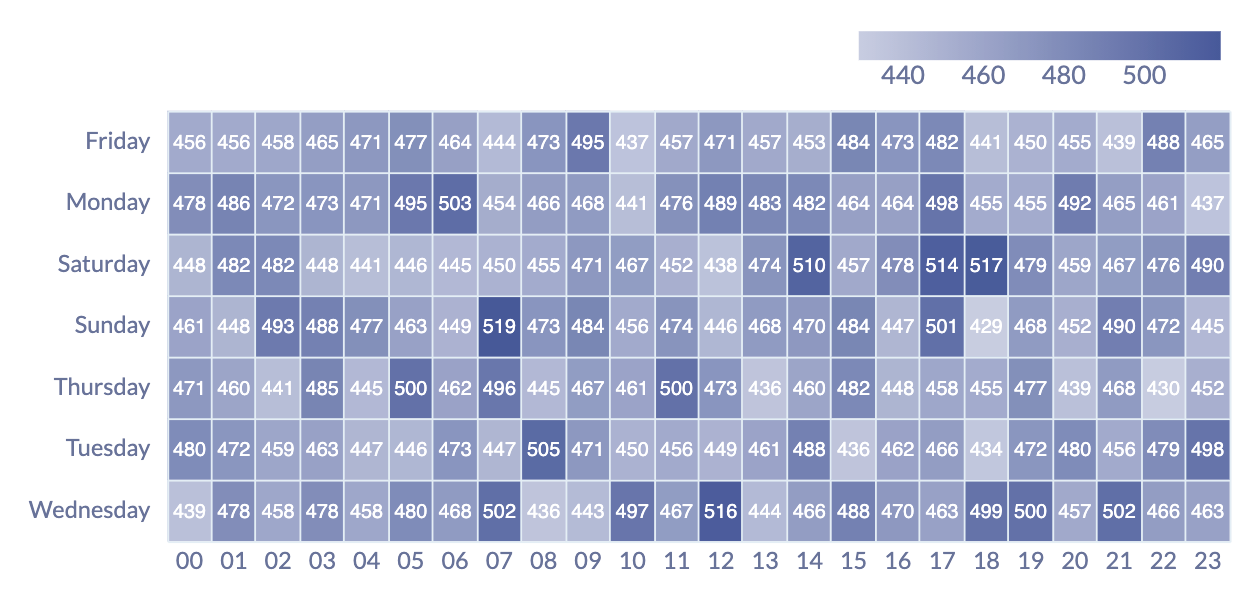
- Data format
- Available when Value labels is selected
-
Choose how your value labels are displayed
- Number
- Percentage: Multiplies the values by 100 and appends a
% - Currency
- None (no format)
- Number format
- Available when Data format for value labels is Number
-
Choose how the numbers in your value labels are displayed
- 1,234.56
- 1234.56
- 1234,56
- 1.234,56
- 1 234,56
- 1’234.56
- Currency format
- Available when Data format for value labels is Currency
-
Choose a currency symbol to prepend to your value labels
- $ (USD)
- € (EUR)
- ¥ (JPY)
- £ (GBP)
- ₪ (ILS)
- R$ (BRL)
- Rounding
- Available when Data format for value labels is Number, Percentage, or Currency
-
Choose how to round your value labels—or don’t round
- 1k
- No Rounding
- Round to Integers (1000)
- 2 decimal places
- 3 decimal places
Drilldown
Check out Drilldowns for more information on this tab.
Annotation
Check out the Annotation section from the Chart Settings page for more details.