Connect to Vertica
From the top navigation bar, select Data > + Add Data Source > Vertica.
You’ll see the following form:
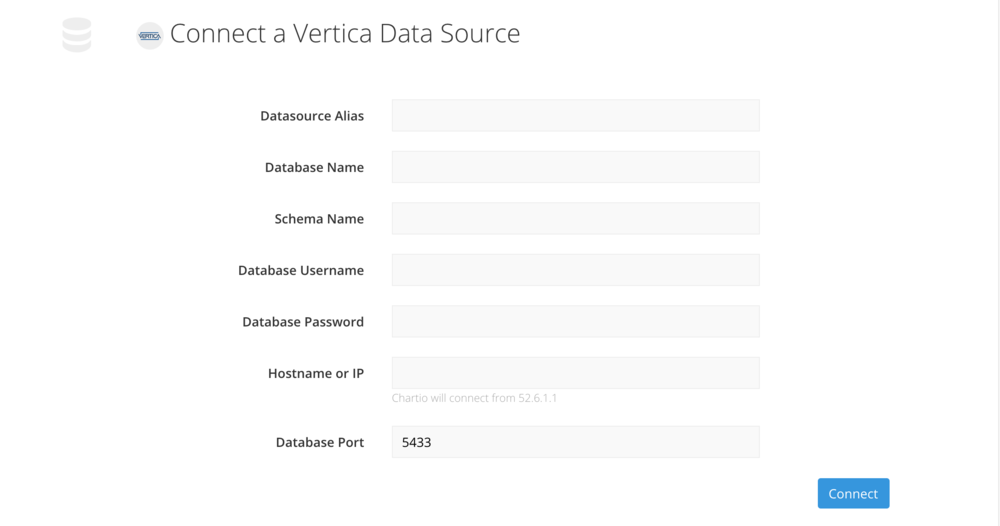
Enter your connection details and click Connect. Once the connection is established, Chartio will retrieve your schema and the data source will be ready for use.