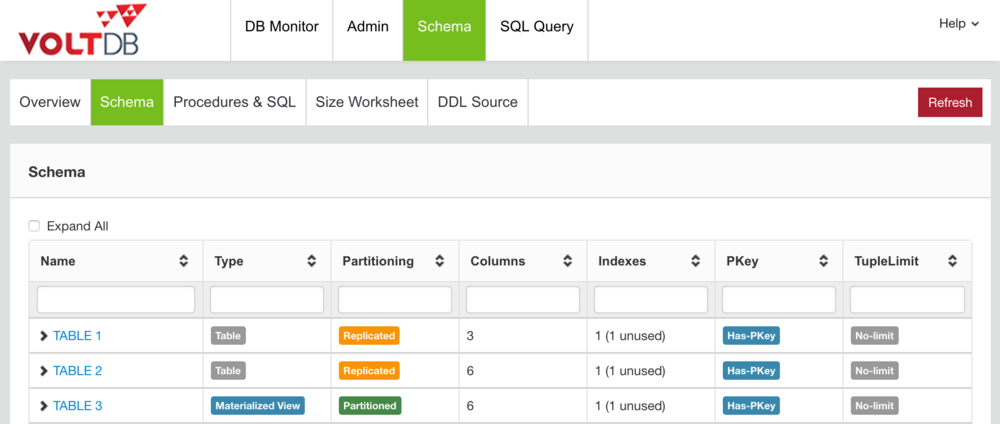Connect to VoltDB
Follow our basic connection instructions.
Querying VoltDB
VoltDB will terminate long-running queries. As such, Chartio recommends that you query materialized views only, and hide standard tables in your Chartio schema.
To determine which tables are which, navigate to your-database-IP-address:8080 in your browser, switch to the Schema tab, and select Schema from the sub-navigation. Tables and Materialized Views are labeled in the schema.